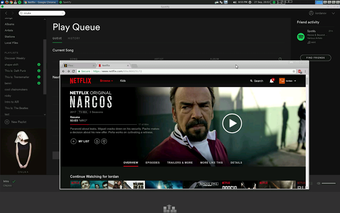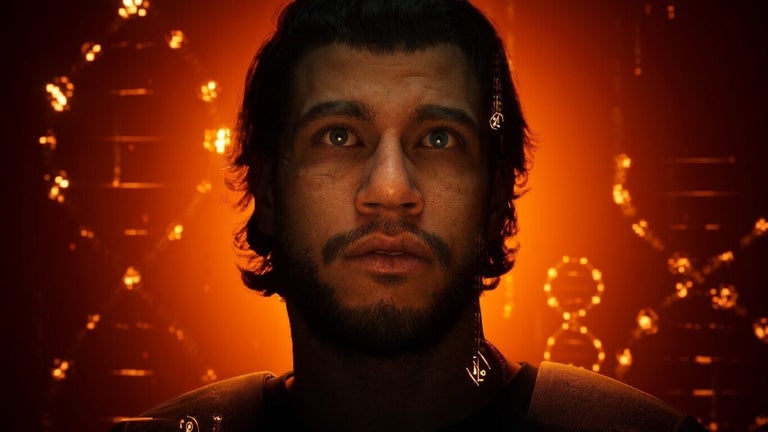A full version program for Android, by Iordan Iordanov Undatech.
aSPICE Pro is a secure, open-source client that provides the ability to connect to a server over the secure, encrypted SPICE protocol. It can also be used to view remote desktop apps or other graphical applications, just like a regular desktop monitor.
You will need to install a virtual machine on your desktop or laptop computer in order to use aSPICE.
How to use aSPICE on Android:
Download the latest version of aSPICE from the Google Play Store.
Once you have installed it, open the application and start the virtual machine.
Now you can connect to the server over the secure, encrypted SPICE protocol.